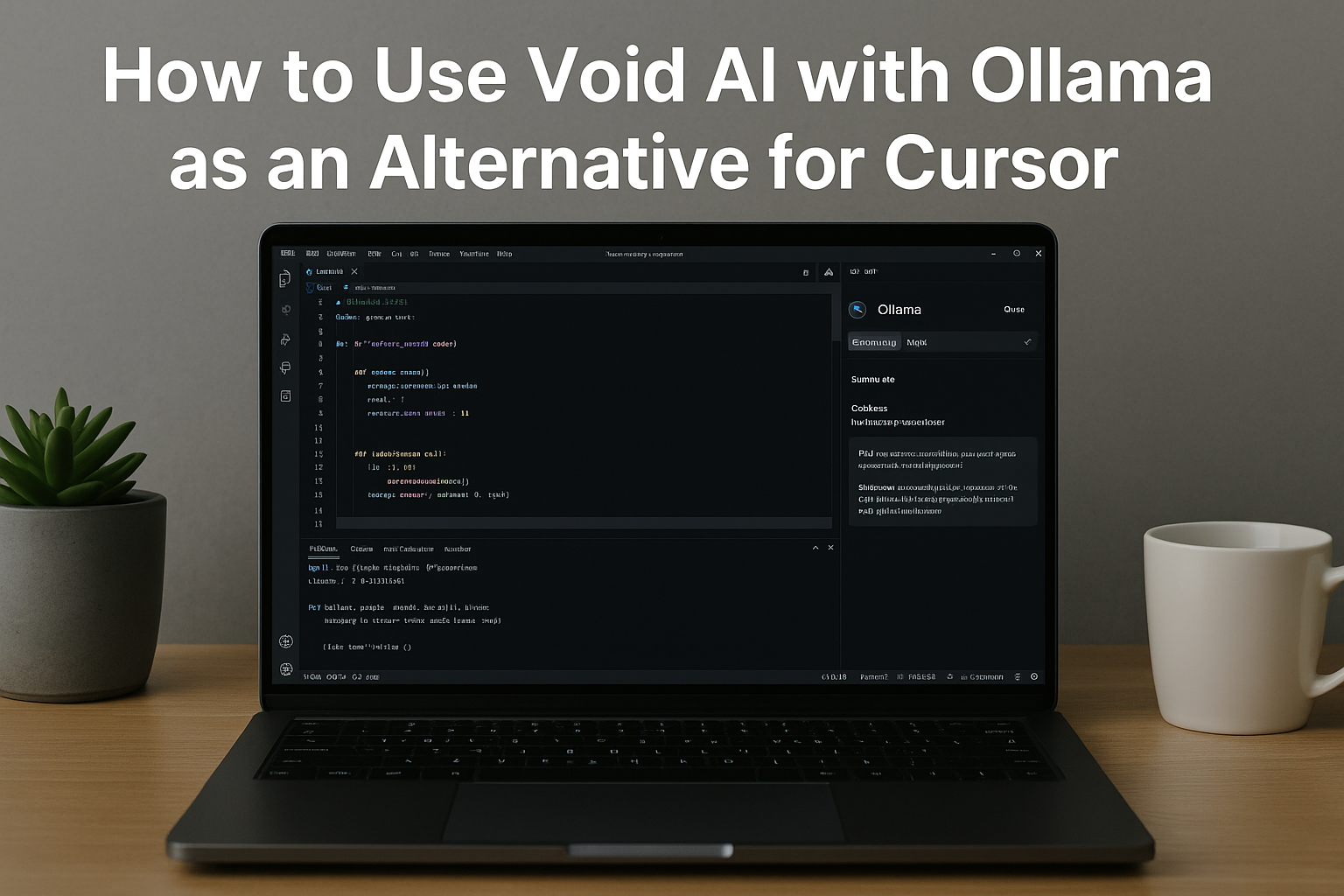In the ever-evolving world of software development, AI-powered code editors are rapidly transforming how developers write and manage code. Among the most popular tools is Cursor, a code editor enhanced with AI capabilities. However, with Cursor becoming increasingly commercialized, many developers are now seeking free and open-source alternatives.
Enter Void—a powerful, open-source code editor designed as a direct alternative to Cursor. In this post, we’ll walk you through what Void is, how to install and use it, and how it integrates seamlessly with local LLMs like Ollama, offering privacy, speed, and flexibility.
What is Void?
Void is a free and open-source fork of VS Code that integrates AI coding assistants directly into your development environment. It’s designed to support local and cloud-based AI models, enabling you to:
- Use AI agents on your codebase
- Visualize and checkpoint code changes
- Integrate with models via llama.cpp, Ollama, LM Studio, and more
- Keep your data private by avoiding data retention
Essentially, Void aims to bring the power of AI-driven code editing without the privacy trade-offs or high cost of proprietary tools.
Getting Started with Void
1. Download and Install Void
Head to Void’s official website (link in the video description) and download the appropriate installer for your system (Windows or Mac, Intel or ARM). Installation is straightforward:
- Download the
.exefile - Run the installer and accept the Apache License agreement
- Follow the usual “Next > Next > Finish” steps
Once installed, launch Void. The first startup may take a little time as it initializes.
Choosing Your AI Model
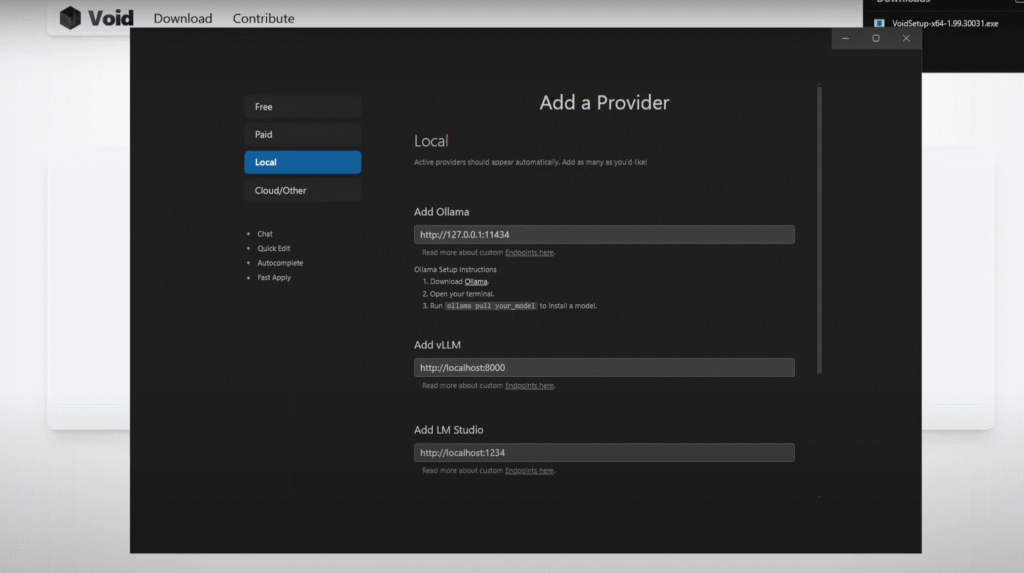
Void supports both free-tier and premium AI models. You can use:
- Google Gemini, OpenRouter, and other free-tier models
- OpenAI, Anthropic, and others via paid APIs
- Or choose local-only mode with Ollama, VLM, or LM Studio
In this walkthrough, we’ll focus on local usage with Ollama.
Installing and Running Ollama
Ollama is one of the easiest tools for running LLMs locally. Here’s how to set it up:
- Download Ollama from its official website
- Install it on your system (just another
.exeto run)
Once installed, you can start downloading models.
Running a Model Locally with Ollama
Let’s use a code-focused model like Code Llama or Code-Jamba:
- Open your terminal or PowerShell
- Run:
ollama run codegemma
Ollama will download the model, verify the checksum, and start it locally.
Integrating Ollama with Void
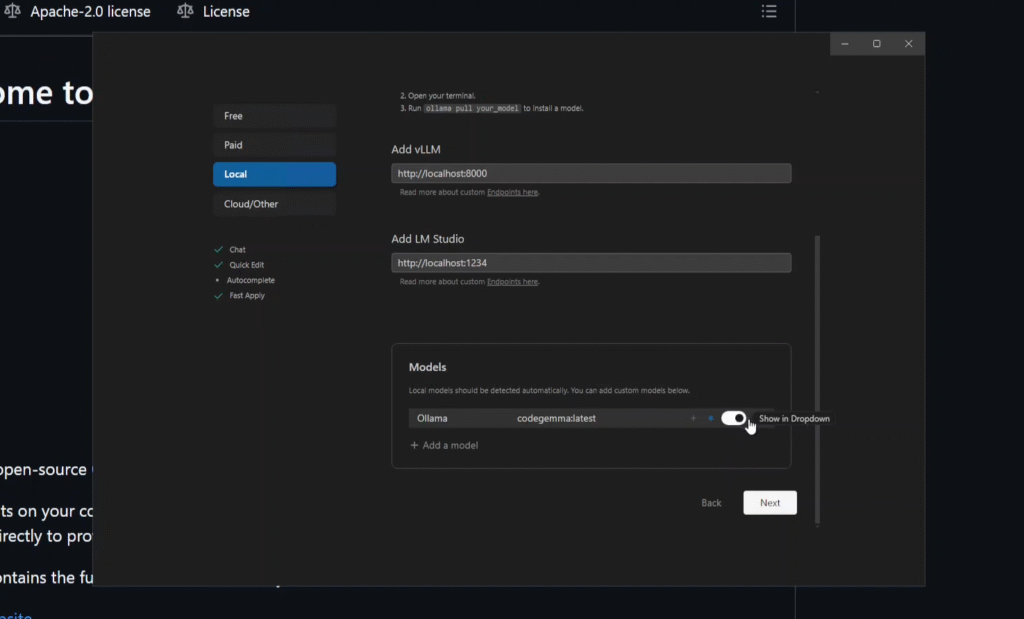
- Void will detect the local Ollama server automatically.
- It will display available models (e.g.,
codegemma) for selection. - Once selected, click “Enter the Void” to launch the main interface.
The interface and experience are nearly identical to VS Code, so existing users will feel right at home.
Using Void for AI-Powered Coding
Once set up, Void’s AI assistant can do things like:
- Summarize code
- Comment or block code
- Debug code
- Write new code from prompts
Use commands like Ctrl + L to select code and ask the model to edit or explain it. The AI generates suggestions in a side panel where you can accept or reject edits with a simple click.
You can also chat directly with the AI to generate full programs—for example, asking it to write a Python script to parse a text file of URLs.
A Few Hiccups (But It’s Okay!)
Sometimes the tool may crash or stall. If it does:
- Simply open a new chat
- Retry the same command
The open-source nature means bugs are expected—but also that you can contribute fixes or suggest improvements directly on GitHub.
Final Thoughts
Void is a compelling tool for developers who want the power of AI in their IDE without sacrificing privacy or breaking the bank. Its integration with local models like Ollama makes it incredibly versatile and developer-friendly.
Whether you’re summarizing code, debugging, or generating new files, Void offers a fast and intuitive experience. And since it’s open-source, it’s constantly evolving with help from its growing community.
Key Benefits of Void:
- 100% free and open-source
- Based on familiar VS Code experience
- Works with both local and cloud LLMs
- Full control over your models and data
- Actively maintained and community-driven