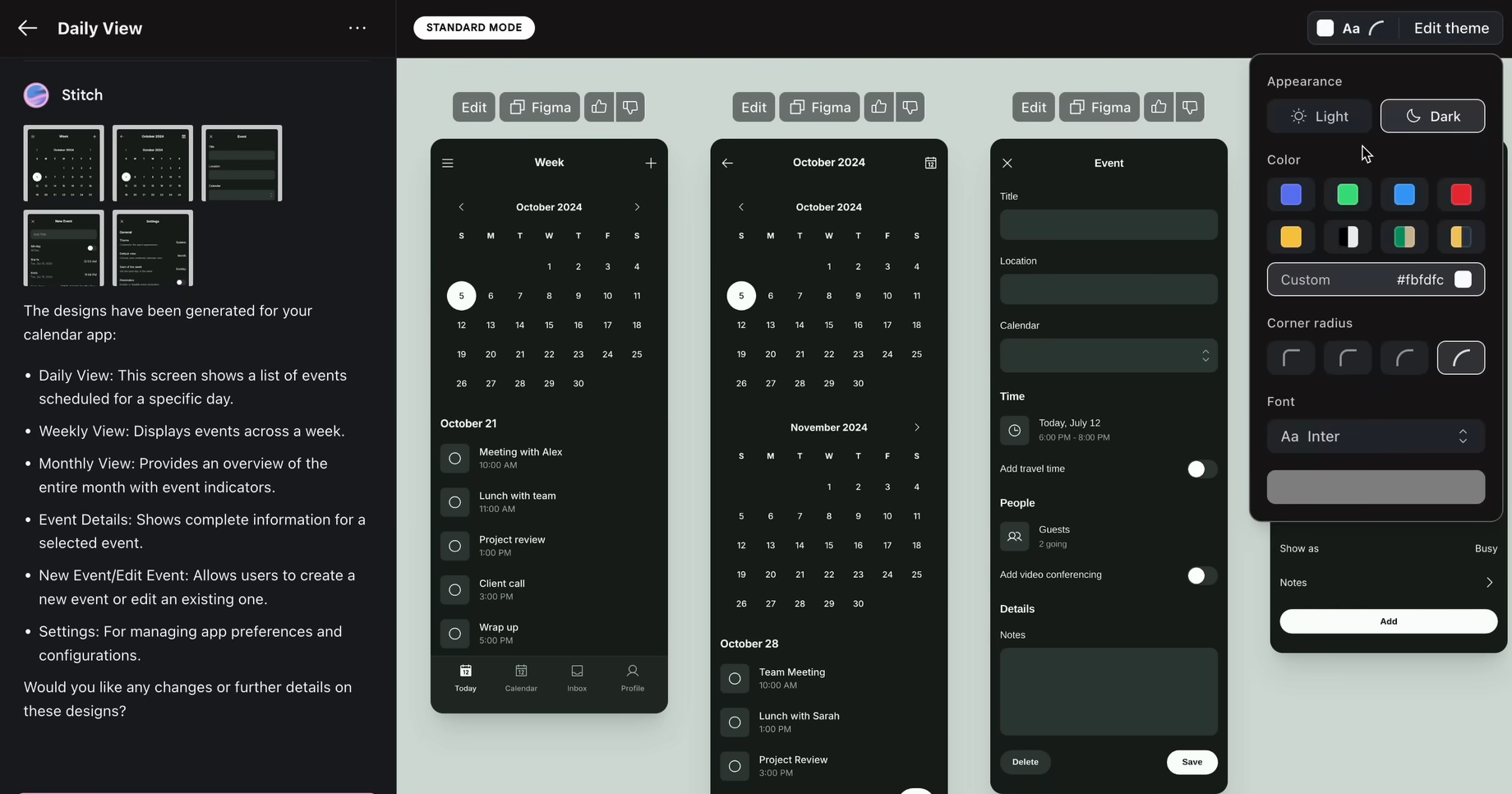If you’ve been keeping up with the latest announcements from Google I/O, you probably saw all the buzz around Gemini 2.5 Pro, Veo 3, and Imagine 3. But amidst all that excitement, one of the most powerful tools was quietly launched without any fanfare — Stitch.
Yes, you read that right. Stitch is a new, free, and seemingly unlimited AI-powered design generation tool that can create full-fledged UI designs based on your text prompts. And it’s not just about generating one-off mockups — Stitch lets you build entire multi-page applications, tweak themes, export to Figma or code (HTML/Tailwind), and more.
Let’s dive in and explore why Stitch might be one of the most underrated yet valuable tools to come out of Google recently.
What is Stitch?
Stitch is an AI interface developed by Google that allows users to generate high-quality UI/UX designs simply by describing what they want. Whether you’re building a mobile app, a portfolio website, or a dashboard, Stitch can help turn your ideas into visually appealing, functional layouts — instantly.
What makes Stitch stand out is its speed, accuracy, and customization options, all while being completely free to use (at least for now).
Key Features of Stitch
Generate Full UI Designs from Text Prompts
Just describe your idea — e.g., “Create a mobile calendar app where users can add and view events.” Stitch will interpret your request and generate pixel-perfect, responsive UIs in seconds.
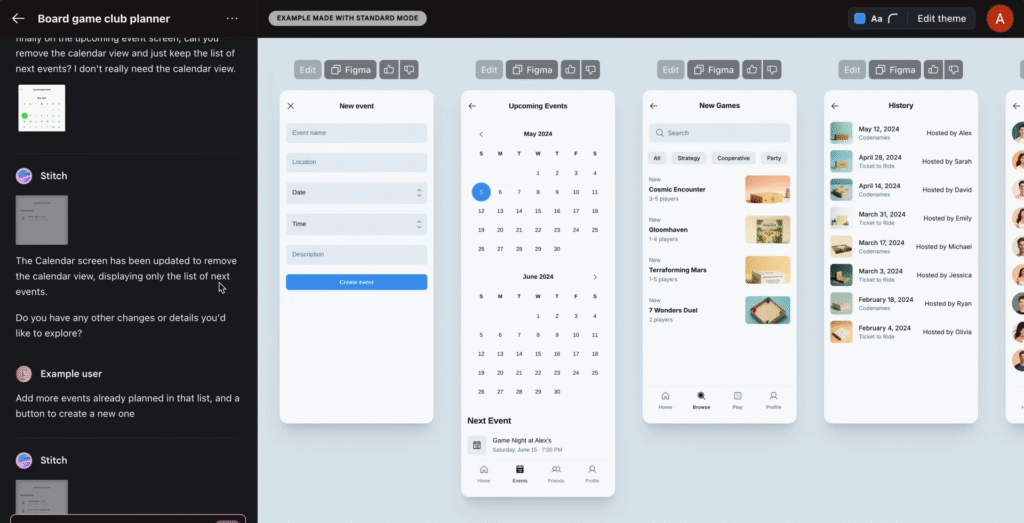
Multi-Page Support
You’re not limited to a single screen. You can ask for additional pages like settings, profiles, or dashboards, and Stitch maintains consistent design language across them all.
Export to Figma or Code
Once you’re happy with your design:
- Export to Figma: Instantly copy the design to your clipboard and paste it into your Figma project for further customization.
- Export to HTML/Tailwind CSS: Get clean, production-ready code snippets ready to integrate into your web projects.
Theme Customization
Change the color scheme, font, corner radius, and theme mode (light/dark) on the fly. This means you can test different branding options without redesigning everything from scratch.
Two Modes: Standard & Experimental
- Standard Mode: Powered by Gemini 2.5 Flash, this mode is fast and perfect for quick design iterations.
- Experimental Mode: Uses Gemini 2.5 Pro and supports image-based prompts. Great for more complex or nuanced design inspirations.
How It Works
- Navigate to Stitch
- Choose between Standard or Experimental mode.
- Select mobile or web resolution.
- Type your design prompt.
- Click “Generate” and watch the magic happen.
From there, you can iterate using follow-up prompts, adjust theme settings, and export your work as needed.
Real-World Example
Let’s say you’re building a mobile calendar app. You could prompt Stitch with:
“Design a mobile app UI for a calendar where users can add events, view daily schedules, and receive reminders.”
Within seconds, Stitch generates a polished UI with buttons, cards, navigation bars, and even placeholder images. You can then ask for additional pages like a settings panel or monthly view, and Stitch will keep the design consistent.
After finalizing, you can export the layout to Figma for team collaboration or get the Tailwind HTML code to plug directly into your React or Vue project.
Why Stitch Stands Out
- Speed: Gets results in seconds.
- Consistency: Maintains visual style across multiple pages.
- Integration: Works well with Figma and Tailwind.
- Free & Unlimited: No waitlist, no cost (for now).
- AI-Powered Flexibility: Adjust colors, fonts, and layout with natural language.
My Thoughts After Trying It
Honestly, Stitch feels like a game-changer for rapid prototyping and vibe-coding workflows. Whether you’re a solo developer, a startup founder, or a designer looking to speed up your workflow, Stitch can save you hours of manual design time.
It also works great alongside other AI tools like On Demand, which I mentioned earlier — allowing you to automate workflows, create AI agents, and even deploy voice-enabled assistants.
The best part? It’s free and publicly available — no invite required.
Final Thoughts
While Google didn’t highlight Stitch during their I/O keynote, it may very well be one of the most useful tools they’ve released this year. If you’re involved in product design, frontend development, or UX/UI, give Stitch a try. You’ll be amazed at how quickly it turns your ideas into professional-grade interfaces.