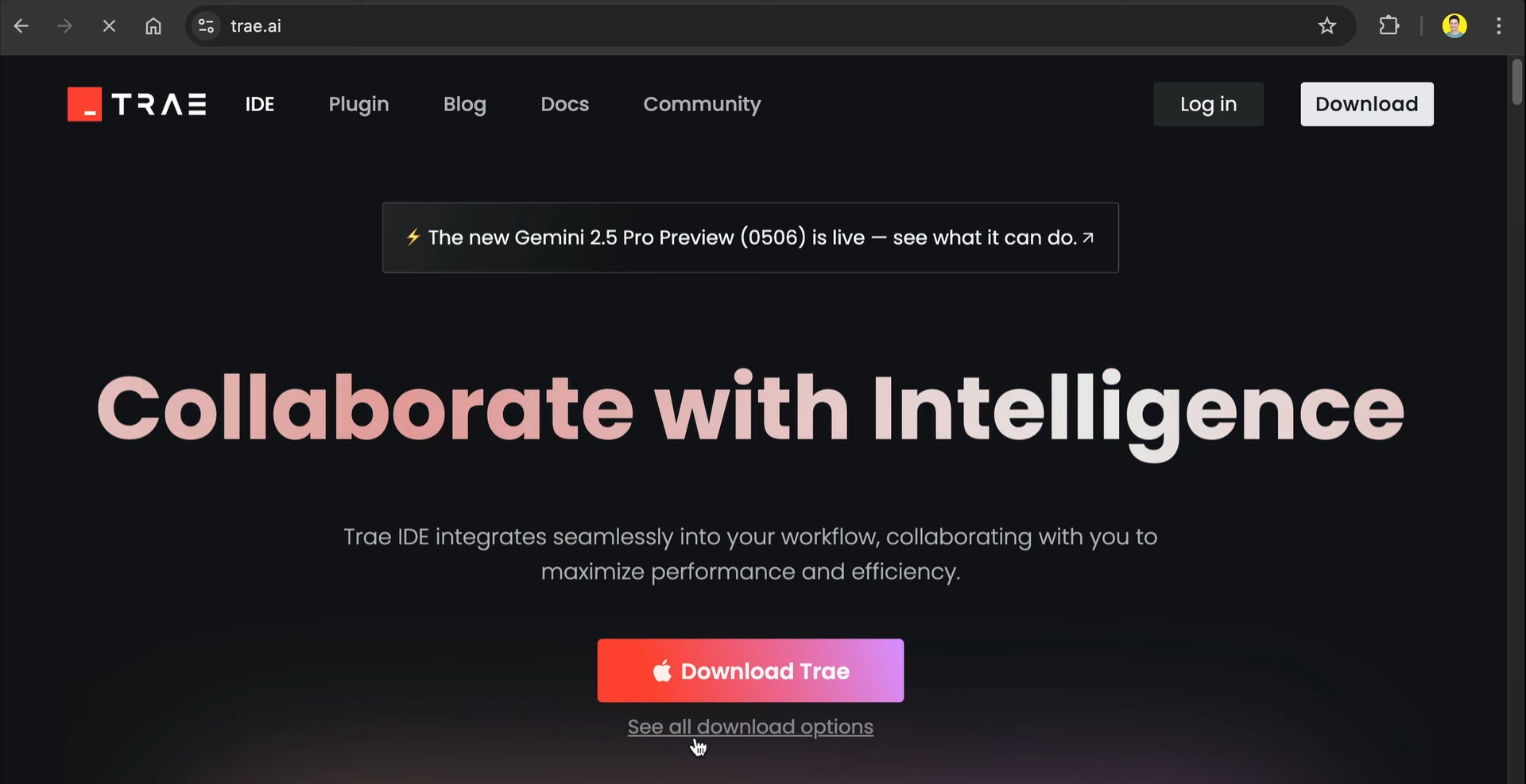In today’s fast-paced tech world, developers are constantly on the lookout for tools that can streamline their workflow and boost productivity. One such tool that has recently caught attention is Trae AI, an innovative code editor powered by artificial intelligence. What sets Trae apart from other editors is its unique blend of features that caters to both seasoned developers and newcomers alike.
What is Trae AI?
Trae AI is not just another code editor; it’s a full-fledged Integrated Development Environment (IDE) that doubles as an autonomous AI agent system. This means you can build fully functioning applications without writing a single line of code. By leveraging natural language conversations, Trae unlocks new possibilities for human-AI collaboration in software development.
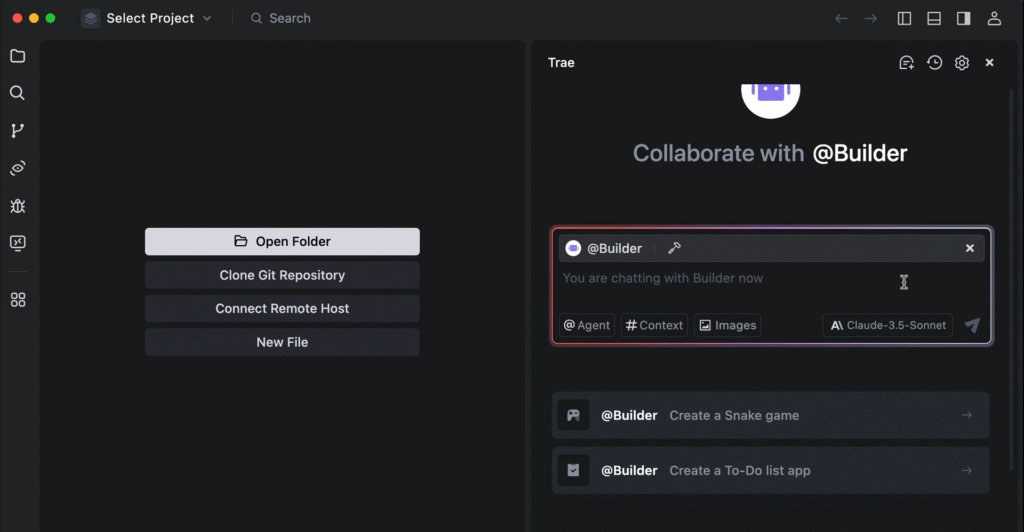
Key Features of trae AI
- Free Access to Powerful Models:
One of the most appealing aspects of trae AI is its commitment to being completely free. Users can access a variety of models like Gemini 2.5 Pro, GPT4.1, and DeepSeek V 3.1 without any monthly limits. The trade-off for this generous offering is that Trae collects user data for training purposes, which may be a concern for those handling sensitive information. - Agent Customization:
Recently, Trae introduced a significant update with the addition of agents—similar to what you might find in Cursor Windsurf but with a twist. You can create custom agents tailored to specific tasks, such as front-end design or back-end development. Each agent comes equipped with features like MCP integration, rules, and the ability to provide context from documents and links. - User-Friendly Interface:
The interface of trae AI is designed to be intuitive, especially for users familiar with VS Code, Cursor, or Windsurf. Upon installation, users are guided through a straightforward setup process, including options to customize themes and import existing configurations. - Seamless Integration:
Currently available for Mac and Windows, trae AI also offers a plugin for VS Code and JetBrains, allowing users to integrate it into their existing workflows seamlessly.
Getting Started with Trae AI
To begin using trae AI, simply visit the official website at Trae.ai and download the application. After installation, follow the onboarding instructions to set up your preferences. Once logged in via GitHub, Google, or email, you’ll be greeted with the main interface, where you can select from various models and agents.
Creating a custom agent is straightforward. For instance, if you’re a backend developer specializing in Go, you can create a Golang developer agent with specific instructions and capabilities. This level of customization enhances your development experience, allowing you to focus on specific tasks efficiently.
Building Applications with Trae AI
Using trae AI to build applications is remarkably simple. Just input your requirements into the chat box, and let the AI do the heavy lifting. For example, you could request the creation of a note organizer app complete with features for creating notes, organizing knowledge, and implementing search and sort capabilities.
However, there is a caveat. When many users request the same model simultaneously, Trae may limit connections, placing you in a queue. To avoid long waits, consider using less popular models.
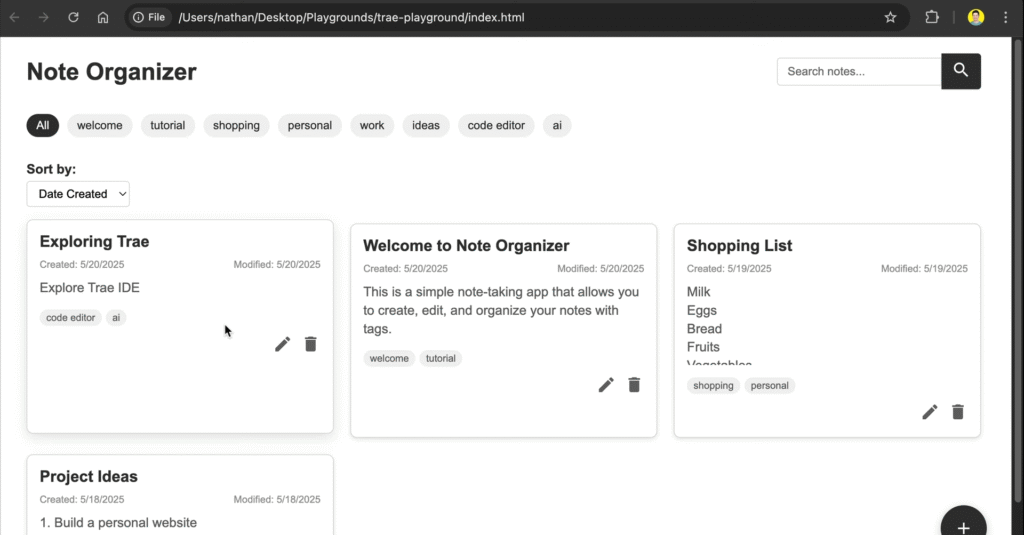
Utilizing MCP Tools
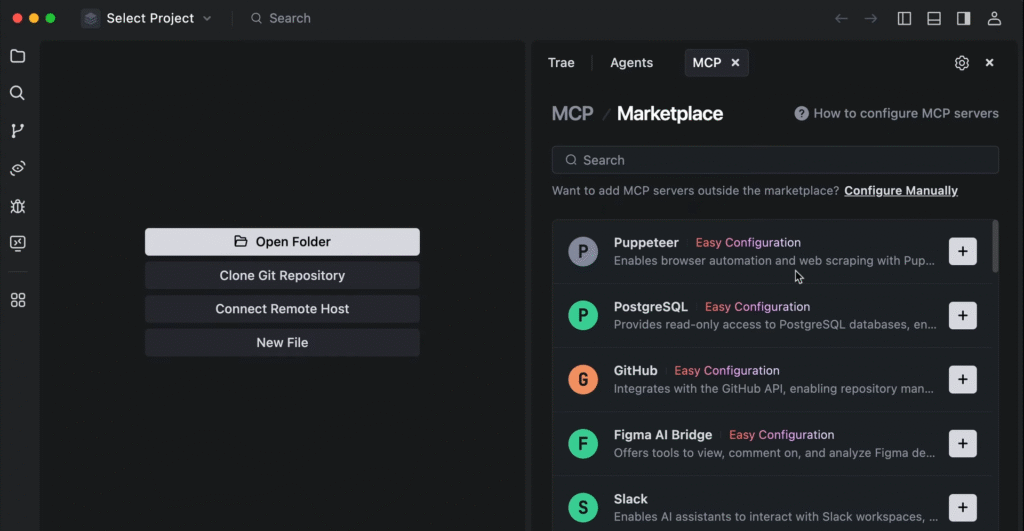
Trae AI also supports MCP tools, enabling users to run browsers and scrape web pages. By selecting the appropriate agent and providing a URL, you can easily extract information and parse it into markdown format, enhancing your development capabilities further.
Final Thoughts
Overall, trae AI stands out as a compelling alternative in the realm of code editors. Its free access to top-tier LLM models and customizable agents makes it an attractive option for developers looking to enhance their productivity. While the waiting times for popular models can be a drawback, the flexibility to switch to less utilized models mitigates this issue.
Whether you’re a seasoned developer or just starting, trae AI offers a fresh perspective on coding that could revolutionize how you approach software development. So why not give it a try? It’s completely free, and who knows—it might just become your new favorite tool!