Essential Tools for Game Development
Creating a video game is a complex process that requires a diverse set of tools and skills. From initial concept to final release, each stage of game development can benefit from specialized software and resources. Whether you’re a solo developer or part of a team, having the right tools can make all the difference in bringing your vision to life. Here’s a comprehensive list of essential tools you need to develop a game.
Communication
Discord
The first tool every game developer needs to master is Discord. Communication is key, whether you’re part of a team or working solo. Discord allows seamless communication and collaboration with your team. An alternative is Slack, but it’s not as gamer-friendly. Difficulty: 2/10.
Concepting
MidJourney

For concepting, MidJourney is invaluable. While AI art can be controversial, using it for brainstorming and getting on the same page with your team is incredibly helpful. An alternative is Adobe Firefly, which is easier to use but produces lower-quality art. Difficulty: 4/10.
Game Engines
You have several options for game development engines:
- Unity: Our preferred engine, intuitive, versatile, and has robust documentation. Leadership issues aside, it’s a fantastic tool. Difficulty: 5/10.
- Unreal: Powerful but has a steeper learning curve. Difficulty: 7/10.
- Godot: Open-source and easy to learn but not fully realized yet. Difficulty: 5/10.
Unity
Unity is one of the most popular game engines, known for its versatility and user-friendly interface. It supports both 2D and 3D game development and is widely used for mobile, console, and PC games. Unity’s asset store and extensive community support make it an excellent choice for beginners and professionals alike.
Unreal Engine
Unreal Engine is a powerful game engine known for its high-quality graphics and robust toolset. It’s particularly popular for developing AAA games and is widely used in the industry. With Unreal Engine, you can create stunning visuals and complex gameplay mechanics, making it ideal for ambitious projects.
Godot
Godot is an open-source game engine that’s gaining popularity due to its flexibility and ease of use. It supports both 2D and 3D game development and offers a unique scene system that simplifies game design. Godot’s active community and continuous development make it a great choice for indie developers.
Art and Animation Tools
Blender
Blender is a free and open-source 3D modeling and animation tool. It’s incredibly versatile, offering features like sculpting, texturing, and rendering. Blender is used by both hobbyists and professionals to create high-quality 3D assets for games.
Adobe Photoshop
Adobe Photoshop is the industry standard for creating 2D art and textures. Its extensive toolset allows artists to create detailed sprites, textures, and UI elements. Photoshop’s integration with other Adobe products makes it a valuable tool for game artists.
Aseprite
Aseprite is a pixel art tool that’s perfect for creating 2D game assets. It offers features like onion skinning, animation support, and a user-friendly interface. Aseprite is widely used by indie developers for its simplicity and efficiency in creating pixel art.
Substance Painter
For 3D painting, Substance Painter by Adobe is top-notch. It’s intuitive and offers smart materials and layering. An open-source alternative is ArmorPaint. Difficulty: 6/10.
Audio Tools
Logic Pro
Logic Pro is excellent for music creation, especially if you have a Mac. It’s intuitive and offers a plethora of stock effects and instruments. An alternative is FL Studio, which is cross-platform but more idiosyncratic. Difficulty: 3/10 (Logic Pro) and 5/10 (FL Studio).
Audacity
Audacity is a free and open-source audio editing tool. It’s great for recording, editing, and mixing audio for your game. Whether you’re creating sound effects, dialogue, or music, Audacity provides a range of features to help you produce high-quality audio.
FMOD
FMOD is a powerful audio middleware tool that allows you to create dynamic and interactive soundscapes. It’s used in many professional games to create immersive audio experiences. FMOD integrates with major game engines like Unity and Unreal, making it a valuable tool for game audio designers.
Wwise
Wwise is another popular audio middleware solution. It offers a comprehensive suite of tools for creating, managing, and integrating audio in games. Wwise’s real-time capabilities and extensive feature set make it a favorite among professional audio designers.
Version Control Systems
Git
Git is an essential tool for managing your game’s source code. It allows you to track changes, collaborate with team members, and revert to previous versions if needed. Platforms like GitHub and GitLab offer additional features like issue tracking and project management, making Git a crucial tool for game development teams.
Perforce
Perforce is another version control system that’s widely used in the game industry. It excels in handling large files and complex projects, making it ideal for AAA game development. Perforce’s robust features and scalability make it a preferred choice for many professional studios.
Project Management Tools
ClickUp
Managing your project is crucial, whether you’re working alone or with a team. ClickUp is our go-to tool for project management. It’s highly customizable, allowing task assignments, priority settings, calendar management, whiteboarding, and documentation. An alternative is Monday.com, which is easier to learn but less robust. Difficulty: 3/10.
Trello
Trello is a user-friendly project management tool that uses boards, lists, and cards to organize tasks. It’s great for tracking progress, assigning tasks, and collaborating with team members. Trello’s simplicity and flexibility make it a popular choice for indie developers and small teams.
Jira
Jira is a powerful project management tool that’s widely used in the software development industry. It offers advanced features like agile boards, sprint planning, and issue tracking. Jira’s comprehensive toolset makes it suitable for larger teams and complex projects.
Asana
Asana is another popular project management tool that helps teams organize, track, and manage their work. It offers features like task assignments, project timelines, and collaboration tools. Asana’s intuitive interface and robust features make it a valuable tool for game development teams.
Testing and Debugging Tools
Visual Studio
Visual Studio is an integrated development environment (IDE) that’s widely used for coding, debugging, and testing. It supports multiple programming languages and offers a range of tools for developing, testing, and deploying games. Visual Studio’s powerful debugging capabilities make it an essential tool for game developers.
Unity Profiler
The Unity Profiler is a built-in tool that helps you analyze and optimize the performance of your Unity games. It provides detailed information on CPU usage, memory allocation, and rendering performance. The Unity Profiler is invaluable for identifying and resolving performance bottlenecks.
Unreal Insights
Unreal Insights is a performance profiling tool for Unreal Engine. It offers a range of features for analyzing and optimizing your game’s performance, including CPU and GPU profiling, memory analysis, and event tracking. Unreal Insights helps you ensure your game runs smoothly on all target platforms.
Video Editing
Adobe Premiere
The most crucial tool for game developers in 2024 is Adobe Premiere. Creating compelling trailers and marketing content is essential to get your game noticed. An alternative is Final Cut Studio for Mac users. Difficulty: 3/10 (Premiere) and 4/10 (Final Cut).
Marketing and Distribution Tools
Steamworks
Steamworks is Valve’s set of tools and services for integrating your game with the Steam platform. It offers features like achievements, leaderboards, and in-game purchases. Steamworks is essential for developers looking to publish and distribute their games on Steam.
Itch.io
Itch.io is a popular platform for indie game developers to distribute their games. It offers flexible pricing models, community features, and tools for managing game updates. Itch.io is a great choice for indie developers looking to reach a wider audience.
GameAnalytics
GameAnalytics is a free analytics tool that helps you track and analyze player behavior. It provides insights into player engagement, retention, and monetization, allowing you to make data-driven decisions to improve your game. GameAnalytics integrates with major game engines, making it easy to implement.
Conclusion
Developing a game requires a diverse set of tools, each serving a specific purpose in the development process. From game engines and art tools to version control systems and marketing platforms, having the right tools can significantly impact your productivity and the quality of your final product. Whether you’re an indie developer or part of a large studio, investing time in learning and utilizing these tools will help you create better games and streamline your development process.
If you found this list helpful, leave a comment below and let us know which tools you use in your game development process. Don’t forget to subscribe for more tips and resources on game development. Happy developing!
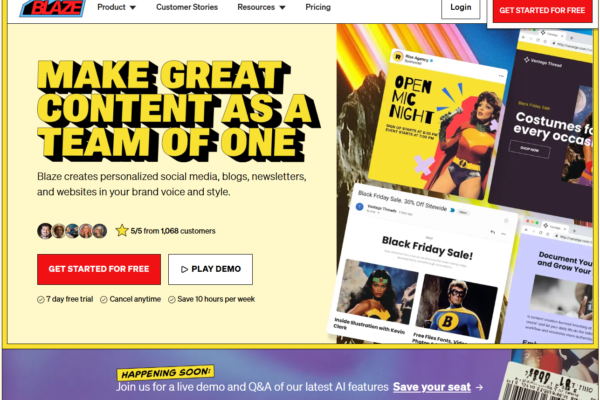

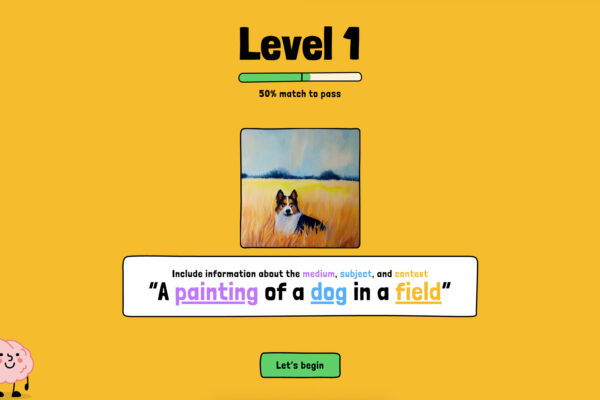


Leave a Reply